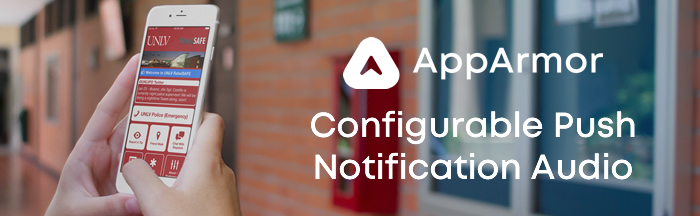
Hello AppArmor Partner Institutions!
We’ve got an interesting technical development for you today. The AppArmor Development team has completed work on a handy-dandy new feature: configurable push notification audio alerts. We’d like to start by thanking the good folks at University Police Services at UNLV, Southern Command, specifically Director Adam Garcia and Emergency Manager, Yuri Graves, for the idea and support in building this feature.
This feature is pretty straightforward. When your team prepares to send a push notification to your AppArmor Safety custom branded app via the AppArmor Dashboard, you will be presented with 1 of 4 possible notification sound options:
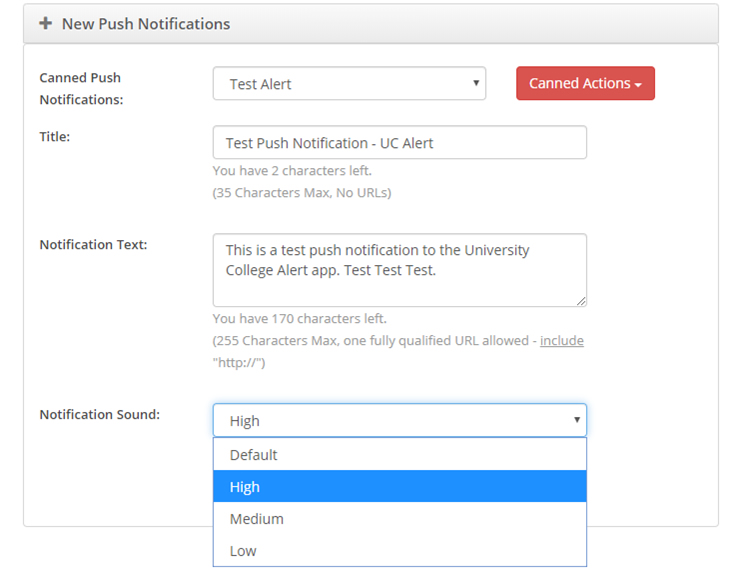
AppArmor Safety “Push Notification” Page
High: A very urgent audio notification which should be used for the most severe of incidents (Click Here to hear the noise)
Medium: An alarming but not as “urgent” sounding notification noise (Click Here to hear the noise)
Low: A gentle notification sound to notify the user of important but non-dangerous information. (Click Here to hear the noise)
Default: The default notification noise (as defined by the user on the device) from the phone. Historically, this was the only option before now.
For now, we've defaulted all push notifications sent via the "Push Notifications" page to use the "High" notification audio.
An important note for folks using Email to Push, Tweet to Push, or other integrations with third party systems – the notification noise can be set for all future notifications (e.g. “High” or “Medium”) by a simple tweak to your integration. Simply contact AppArmor Support via your dashboard or "support@apparmor.com" to make this happen.
For AppArmor Alert customers using our advanced sending interface, we will be adding the ability to configure the noise via “Alerting Mechanisms”, then the “View Details” page for Push Notifications under the “Tools” tab. For now, AppArmor Support can assist with this.
Obviously, this is a subtle but tremendously important feature. Having a unique sound come from your app will draw the end-user’s attention and also condition them to understand that the notification noise is connected to the emergency alerts from your custom branded safety app. The one word of caution is to use your notifications audio properly – if you’re sending out a “test” or “drill” notification, consider using different audio, particularly if the notification is part of a planned series of notifications in the exercise.
Lastly, there are a few other important points to keep in mind about this capability:
- The user must have allowed the app permission for push notifications
- The user must have their volume up to hear the notification
- If the user is in Do Not Disturb, they won’t hear any audio
Again, we’re very excited about this new capability. It will give your team the ability to generate higher exposure to your safety app’s push notifications.
Till next time,
The AppArmor Team
PS. Congratulations to the Toronto Raptors on their first NBA Title! (We had to mention it - we couldn’t help ourselves…)