Hello AppArmor Nation!
First off, we hope you and yours had a fantastic holidays. Welcome to the first blog post of 2021! We're starting the new year with the launch of a very exciting new capability: you can now preview your mobile app aesthetics and functions in the Designer in your
AppArmor dashboard. In addition to using Draft Mode or publishing your app content changes, you can now see the changes you're making to your app in the Dashboard.
To access this feature, simply log into your dashboard and click the "Designer" button under the "Content Management" tab of the dashboard like so:
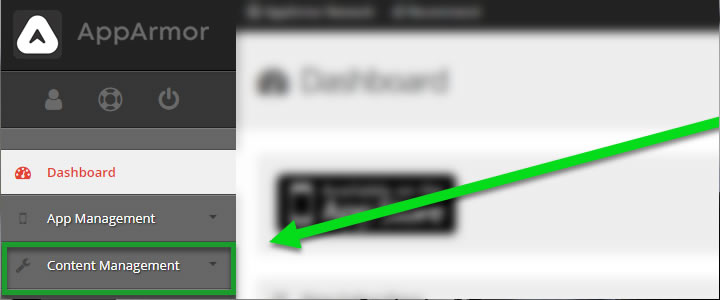
Once you're on the Designer page, your app preview will show up on the far right side of the window.
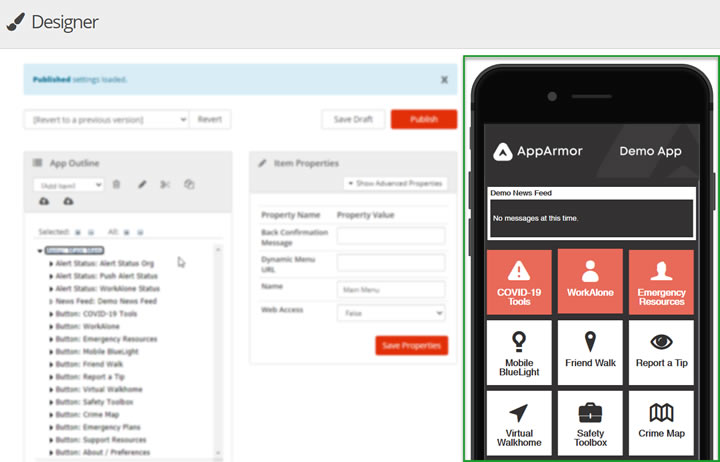
The Designer is best viewed on larger screens. However, if you're on a smaller screen then you'll still be able to use the preview. You'll have to click the app preview button - the app will then "pop out" of the right side of the screen.
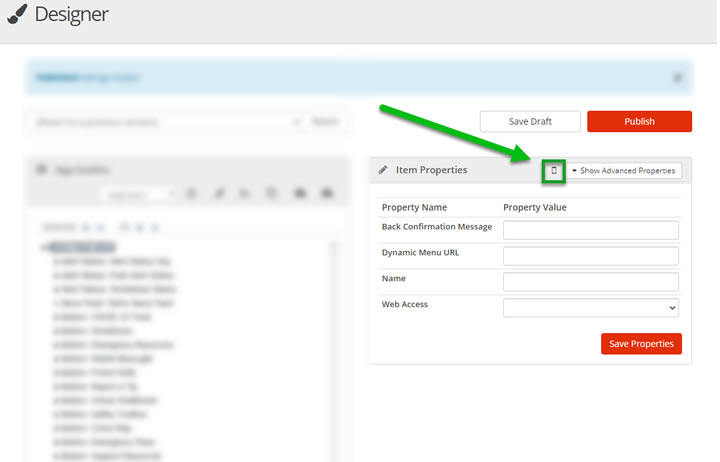
As you make changes to your app, be sure to hit "Save Properties" frequently. The App Preview will update each time you save new properties or select a new menu in your app.
Having the mobile app preview in the Designer has been a dream of ours since we launched the original Designer in 2012. We're extremely excited to offer our existing and new customers this powerful tool which makes app changes significantly easier. Shout out to Cordelia on the AppArmor Development team for making this happen!
We have more exciting feature announcements scheduled in the coming weeks so check back here often to stay in the loop!
Are you excited about this feature? Do you have more questions about how it works? Reach out to your AppArmor contact for more information.
Until next time,
AppArmor